Welcome to Quickstart
Getting Started
Welcome to the Trustwise Quickstart portal! This step-by-step guide will help you set up your account, including how to register, verify your email, and configure your profile settings.
By following these instructions, you'll be ready to efficiently use the portal and optimize your RAG pipeline for better results.
Let's get started on ensuring a smooth onboarding process and gaining quick access to the full range of features our platform offers.
Account Registration
To get started with the Trustwise Quickstart portal, you'll need to create an account. Creating an account will allow your optimization scans to run automatically, provide continuous monitoring, and give you easy access to valuable insights.
Step 1: Visit the Registration Page
Open your preferred web browser and navigate to the registration page by clicking this link or entering the following URL in your browser's address bar:
https://quickstart.trustwise.ai/
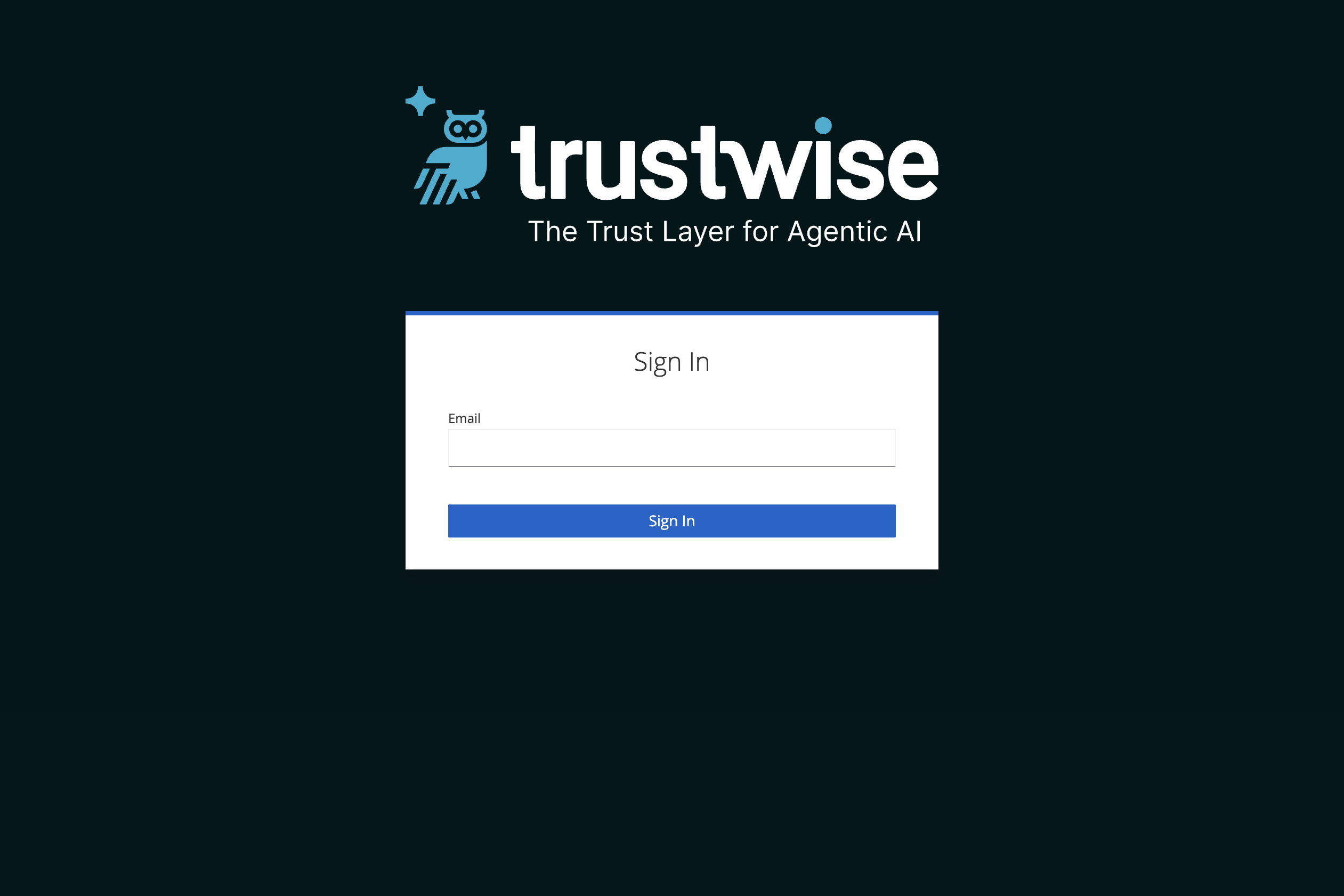
Step 2: Enter Your Email
On the landing screen, enter your email address.
- If your email address is whitelisted, you will be able to proceed with authentication.
- Click "Sign In" to continue.
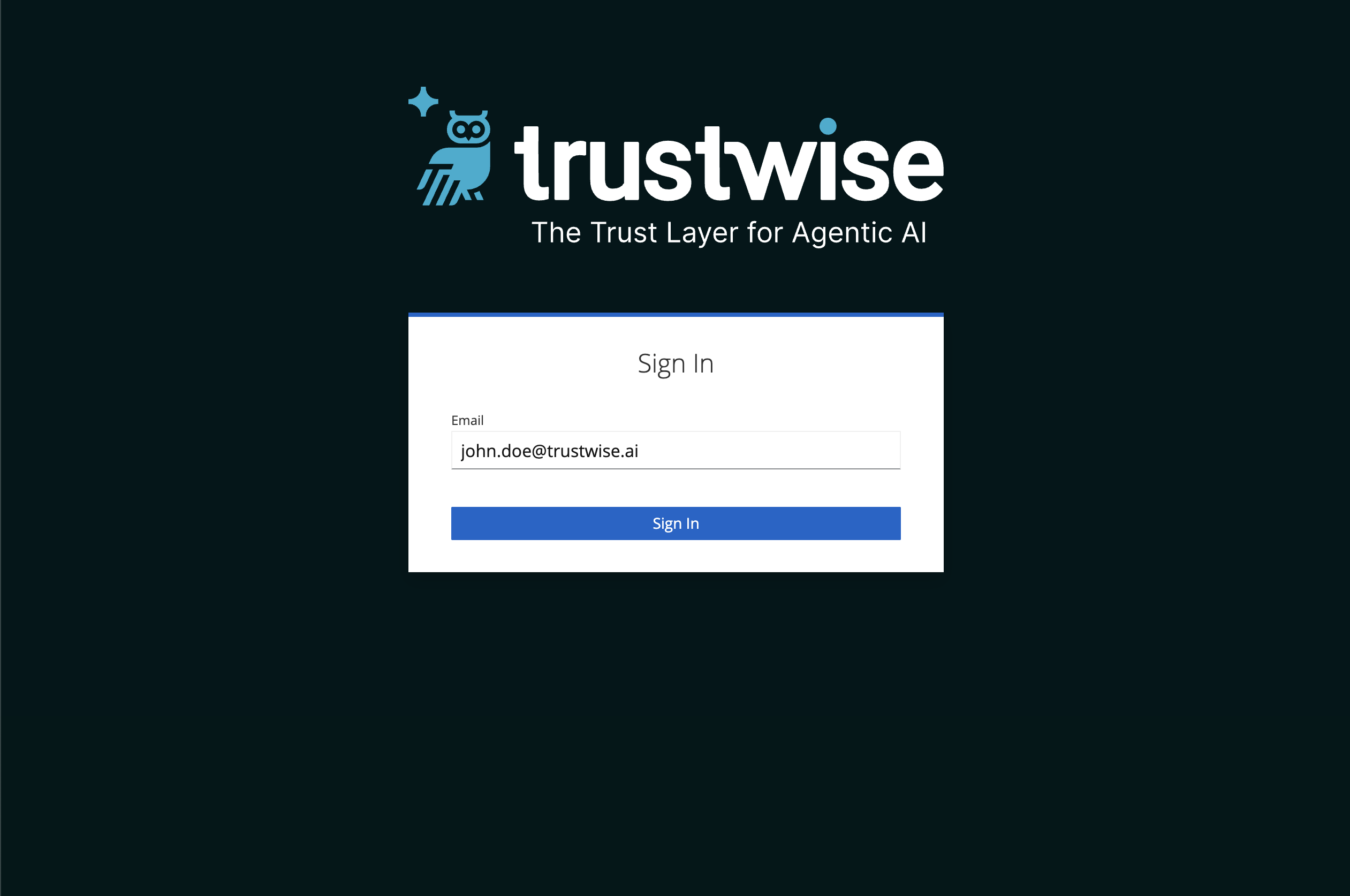
Step 3: Enter Your Password
After providing your email, you will be redirected to enter your password.
- Use the password you created when registering.
- Click Sign In to access the portal.
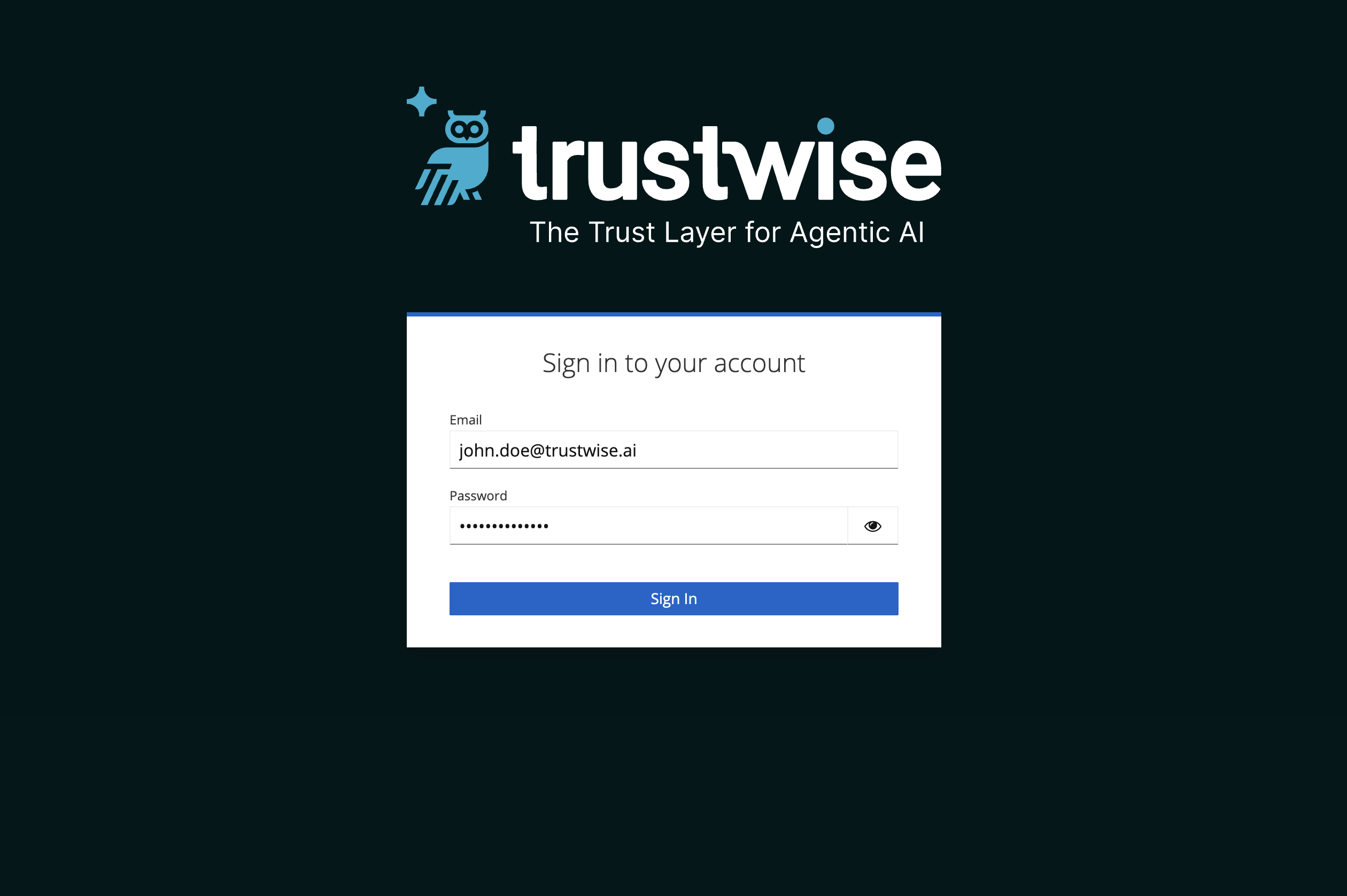
Troubleshooting
If you experience any issues during sign-up or sign-in (for example, your email is not recognized or you cannot log in), please reach out to our support team at support@trustwise.ai.
Sample Resources for New Users
To help new users get started, the Trustwise Quickstart platform provides valuable resources designed to make your initial experience smooth and informative:
Preloaded Blueprints and Completed Scan Example
25 Customizable Blueprints: The platform comes with 25 preloaded, customizable blueprints. These are pre-configured templates with diverse settings that you can use as a starting point. Users can modify and adapt these blueprints to fit their unique requirements, providing a solid foundation to begin building optimization scans.
2 Completed Scan Examples: Additionally, there are 2 completed scan examples available, which include two fully executed blueprints that demonstrate the entire process and results. These completed scans provide sample reports that can be viewed and downloaded, offering a practical guide to understand the workflow and the kinds of insights you can expect to gain.
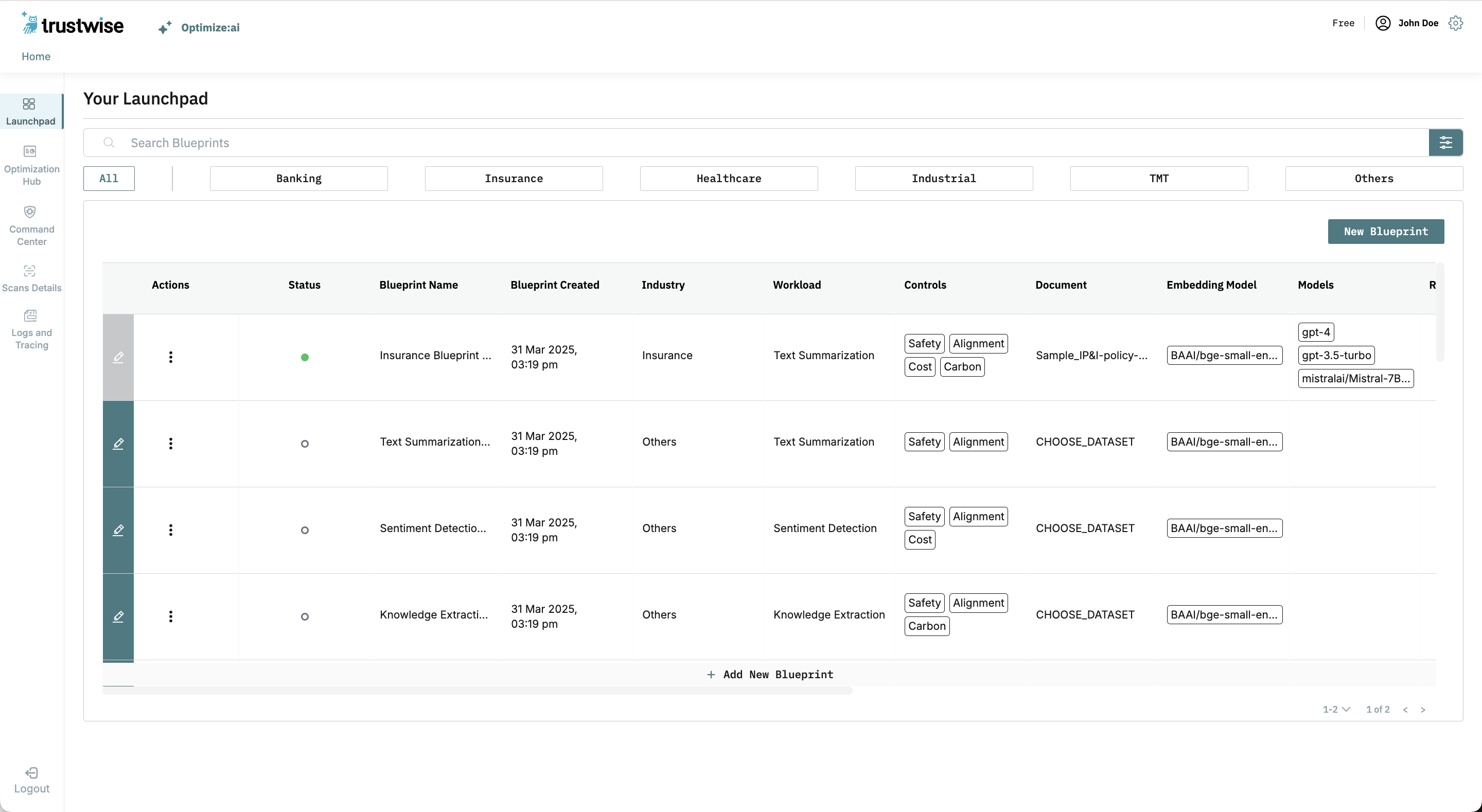
These resources are designed to help you quickly familiarize yourself with the platform’s capabilities, enabling you to start creating your own customized blueprints and scans based on proven configurations, and see firsthand the potential impact of your optimizations.
For any issues during the registration or login process, please reach out to our support team at support@trustwise.ai for assistance.